hey dude! thanks for responding at so short notice.
i`ve tried to untick the " on system failure: automatically restart " option before (i forgot to mention in the first post). the result was: the computer worked fine for about 2 days, than the blue errors were back (at a faster rate) only without the restarts (cause of disabling the option).
About the error code containing the technical information, i didn't have the time to type it down so far, but i`ll try to press " pause " as soon as the blue appears maybe i can stop it for a while so i should be able to write it down and show it to you. the only thing i was able to read in that short amount of time, was : " PAGE_FAILURE/FAULT(not so sure)_IN_NON_PAGED_AREA " and if i`m not wrong the error was on the begining of the adress, more exactly on " F8XXXXX ... " i`m not sure about that, i`m gona fill you up with the exact answer as soon as the error occurs again.
My lucky guess shall be the grafic card too, as i tried removing it and start the computer with the on-board vga, and it didn't seem to restart anymore, or so. problem is, the on-board vga was on the old motherboard, the present one doesn't have any graphic card integrated. so.. i can`t check again. the temperature was my highest priority too, so i checked it even after 2 hours of playing Crysis, and it was around 45*C which i would guess it`s a normal temperature after 2 hours of dx9 gaming. normally the gpu temperature stands at about 35-40*C. the other temperatures were normal too. the first cpu core was on 18*C and the second was on 20*C if i`m not wrong. normal temperatures i shall guess.
As about the drivers, the only display driver i can use is the one i`ve been provided with on the GPU`s driver CD. The graphic card si an ASUS X1950PRO 256 gddr3 @ 256 bit, and i wasn`t able to update the drivers, because the catalyst control center ( graphic card utility ) doesn`t have such option. Finally i tried both the drivers on ati.com and the drivers on ASUS.com, with no apparent result, i was recieving an error saying " MOM.exe failed to lunch". and that MOM.exe was the catalyst control center which failed to install properly. i am very sure i`ve chosen the correct model of the graphic card, and the correct operating system with the correct operating bitrate (x86), as i did this operation several times.
Following
Bitterman's suggestion as yours too, i`ll try the microsoft framework deal, hope will get some results.
No, i don`t use any auxilliary devices such as camera, ipod, etc.
unfortunately the word is " Fial " and i couldn`t find it in the dictionary either. actually the only place i could find it is this forum, where
Anmasok tried to describe his/her problem too.
following to my post i`ll attach a printscreen of the error, should it be of any use to you. (click to enlarge, than click again on the picture for full size for the text to be clear)
Element ukryty. Rejestracja zajmie tylko minutę!
again, thanks a lot for responding at so short notice, i`ll check this tread from time to time, and i`ll let you know if/when the problem is solved.
cheers!
____________________________
P.S: Your English Is Fine

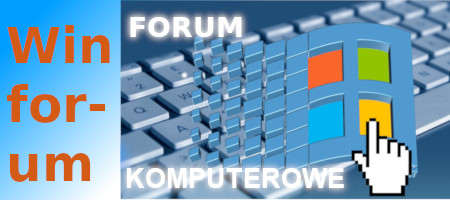


 thanks alot. you can post the answer here or send me a mail via Yahoo! at
thanks alot. you can post the answer here or send me a mail via Yahoo! at  Maybe it's "fail", or "final"?
Maybe it's "fail", or "final"?