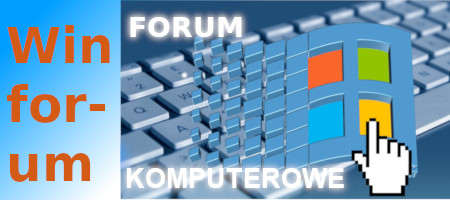Witam.
Miałem problem z Xp Home Security 2012. Udało mi się ręcznie to usunąć, ale po ponownym uruchomieniu komputera programy nie chcą się uruchamiać. Tylko niektóre działają (np IE, gry windowsowe). Co dziwne większość programów da się uruchomić poprzez kliknięcie prawym klawiszem myszy na plik i wybraniu Otwórz za pomocą... (Odtwarzacz filmów, programy graficzne). Jakieś pomysły jak rozwiązać ten problem?
Pozdrawiam.
Obo
Miałem problem z Xp Home Security 2012. Udało mi się ręcznie to usunąć, ale po ponownym uruchomieniu komputera programy nie chcą się uruchamiać. Tylko niektóre działają (np IE, gry windowsowe). Co dziwne większość programów da się uruchomić poprzez kliknięcie prawym klawiszem myszy na plik i wybraniu Otwórz za pomocą... (Odtwarzacz filmów, programy graficzne). Jakieś pomysły jak rozwiązać ten problem?
Pozdrawiam.
Obo